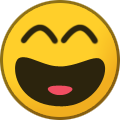-
Hawaii Time Pacific Time Mountain Time Central Time* Eastern Time Western European Eastern European Eastern Daylight *Official unit time is Central Time. All times posted are in the Unit time unless otherwise indicated.


LCpl (Ret) Dunston
-
Posts
87 -
Joined
-
Last visited
-
Days Won
4
Content Type
Profiles
Forums
Events
Promoted Posts
News
Everything posted by LCpl (Ret) Dunston
-
Important Information
By using this site, you agree to our Terms of Use.