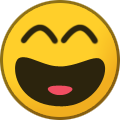Directly from the Form:
Have you checked the master spreadsheet to make sure your XML entries are actually incorrect?
MASTER SPREADSHEET LINK Check columns A, B, AG, AH and AI. If any of them are incorrect, continue on and read below before submitting a request. (The unit XML pulls the necessary info from those columns on the master spreadsheet.)
Were you recently promoted and the sheet is just not showing your new rank?
If so be patient for S1 to fully process your promotion. It usually takes until Wednesday or Thursday following promotion Sunday for S1 to completely process all of the promotions.
Have you recently transferred from one section to another?
If so has your transfer request been fully processed? If not, wait until it is fully processed and locked and check the sheet again. If it has been fully processed and locked and the columns listed above are incorrect for you, continue with XML update request.
Has the XML been recently updated?
If you verify your XML columns are correct and you are still not showing up in game, check this thread to see when the last XML update was. If the XML file has not been updated for a few days, wait until the next update. If after the next update you are still having issues, continue with the XML update request.