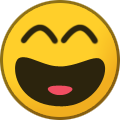-
Hawaii Time Pacific Time Mountain Time Central Time* Eastern Time Western European Eastern European Eastern Daylight *Official unit time is Central Time. All times posted are in the Unit time unless otherwise indicated.


Sgt (Ret) Bass
Retired-
Posts
346 -
Joined
-
Last visited
-
Days Won
4
Sgt (Ret) Bass last won the day on October 10 2018
Sgt (Ret) Bass had the most liked content!
Reputation
101 Excellent15th MEU Personnel Profile
-
1) School of Infantry
ITB
-
2) Qualified MOS
0311 Rifleman, 0331 Machine Gunner, 7532 Pilot, MV-22 Qualified, 0351 Infantry Assaultman, 0913 Marine Combat Instructor, 0365 Infantry Squad Leader, 0111 Administrative Specialist
-
3) Corporal's Courses
CPLC 101, CPLC 102, CPLC 103
-
4) Sergeant's Courses
SGTC 201, SGTC 202, SGTC 203
-
5) Staff NCO Academy
SNCOA 301, SNCOA 302, SNCOA 303
-
6) The Basic School
TBS 311, TBS 312, TBS 313
-
8) Auxiliary Qualifications
CLSAMS
-
9) Date of Rank
19AUG18
Recent Profile Visitors
2577 profile views-

Tater's Combat Images and Footage From The Front Lines
Sgt (Ret) Bass replied to Tater's topic in Pictures and Videos
ROFL -

Tater's Combat Images and Footage From The Front Lines
Sgt (Ret) Bass replied to Tater's topic in Pictures and Videos
Im not gonna lie. I was pretty happy to see you guys . On another not.. I think one of us may have grabbed the wrong pack.. (looks at the guy face planted in the dirt with a backpack on...) -
J. Panic started following Sgt (Ret) Bass
-
Cpl (Ret) J. I. Lee started following Sgt (Ret) Bass
-
-
If all else fails, your best bet, although somewhat time consuming, would be to wipe out your entire mod folder and redownload everything fresh. I would also suggest wiping out Teamspeak and reinstalling, to get rid of anything left behind by TFAR. You definitely should not have to have TFAR on your system at all now and the fact that reinstalling TFAR allowed you to get into a server leads me to believe there was some remnant of the mod left behind that was causing an issue. It's definitely a lot of work, but honestly I think its your best place to start. Always good to start fresh and go from there. Can at least narrow things down a bit more.
-
Footage from last nights SOCEX on TF Alpha. This was taken from the perspective of 4-2-1-A.
-
This is the entire video of the above highlight. I titled it, "Let's get flanked!" lol.
-
Had a pretty crazy squad training today. The whole thing is being edited but this is one of the highlights. It starts with GySgt Cohrs running down pretty well my whole squad, and then me getting sweet revenge. Enjoy
-
Frame by frame(ish) rocket on dirty drug dealers. 4-2 squad training, 02-22. You can barely see the rocket in the middle of the frame, just about to impact the truck, which is just under that tree. Just after impact and a couple more after shots.
-
Found some old footage from when I was an 0331. This is from OP 03-14 and is a clip of myself and my 240 through the eyes/ears of Maj Drumheller.
-
Some excitement during ITB Class Charlie this evening. Wasnt meant to be quite that exciting lol. (Due to technical difficulties the video was cut short. arma.)
-
Thank you all for the replies. I had thought it was something like this but wanted to make sure. Thanks again!
-
It was brought to my attention in a recent training that there was an issue with my profile, and that I had to link to the squad xml. I knew that I had this correct so dug a bit deeper and found that Im not actually on the squad.xml. Although I also noticed that it is not up to date. I guess my question is if this is ok and that as long as I have my Arma profile correct, pointing at the squad.xml, then I should be good to go? If not, is there something I need to do, or someone I need to advise, to get that sorted? Thank you,
-
That did it. Thanks again.
-
Ill give that a try now. Thank you.
-
Hello all, I am trying to create loadouts offline, using the Eden editor but the armory box is not giving me any scroll options. I was just in a training, so the mods are correct. I place a rifleman, then place the 15th armory box, hit Play in single player, run up to the box, scroll wheel and I only see Inventory. I tried with only the 15th MEU and 15th Ammo mods but that was even worse. I have also redownloaded the mods, just in case. Any help would be much appreciated. Thank you, SNA Bass.
-
×
- Create New...
Important Information
By using this site, you agree to our Terms of Use.