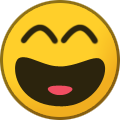-
Hawaii Time Pacific Time Mountain Time Central Time* Eastern Time Western European Eastern European Eastern Daylight *Official unit time is Central Time. All times posted are in the Unit time unless otherwise indicated.


Capt (Ret) Steever
Retired-
Posts
430 -
Joined
-
Last visited
-
Days Won
11
Capt (Ret) Steever last won the day on June 1 2019
Capt (Ret) Steever had the most liked content!
Reputation
300 Excellent15th MEU Personnel Profile
-
1) School of Infantry
MCT
-
2) Qualified MOS
7563 Pilot, UH-1Y Qualified, 7513 Pilot AH-1Z/UH-1Y Qualified
-
3) Corporal's Courses
CPLC 101, CPCL 102, CPLC 103
-
4) Sergeant's Courses
SGTC 201, SGTC 202, SGTC 203
-
6) The Basic School
TBS 311, TBS 312, TBS 313, TBS 314
-
8) Auxiliary Qualifications
CLS, CLSAMS, Zeus Controller
-
9) Date of Rank
20SEP15
Recent Profile Visitors
The recent visitors block is disabled and is not being shown to other users.
-
@1stLt Underwood come find me in TS. Spent a decade working for Geek Squad in store/home/corporate. I need more info before I can diagnose this. I strongly doubt it's any of the above that Harreld listed based on what I can see in the pic but want to confirm. I should be on from 1845 unit time until at least 2230
-
If you have the mission you can open it up with notepad and do a replace all of the old PBO with the new PBO, or just delete it altogether.
-
@Sgt Kingsleyyou should wrap the pictures in spoiler tags for each event so you dont have to scroll a mile to get to the new stuff you posted. Nice work so far though!
-
The appropriate thread for this is here: That being said, I looked into this. Everything looks fine on our end. Please ensure there are no spaces in your xml address at the beginning or end. Everything appears correct on your end.
-

[RESOLVED] Google Chrome issue with 15th Forums
Capt (Ret) Steever replied to GySgt Olivella's topic in Help Desk
Reset chrome; something probably got botched. Click the three dots Click Settings Scroll to bottom Click advanced scroll to bottom Click reset (then again at the prompt). -
Not until a command announcement is made first
-
@SSgt C. Johnston He's using A3Sync with no hardware or launch options activated. I ran Furmark and Prime95 for about 10 minutes and the machine never shit the bed so it's not a hardware issue most likely. I completely nuked the nvidia drivers and put in the latest stuff. Told him to try it out and go from there. Reported it also happened on the public server on the Takistan map (IIRC) I checked logs and there's no events where software is listed as crashing out on the day it happened by windows either.
-
Keener Bud! Good to hear from you. Keep in touch!
-
Didn't want to make a favorite or email it to yourself? Not a bad build all around though.
-
POLICE THAT MOUSTACHE!
-
Johansen, NAT stands for Network Address Translation. The simplest way I can explain it (And I barely understand it) is that it is how your router is moving around received information from the world wide web to your local network. Typically NAT issues are due to your ISP's modem/gateway doing NAT (because it includes a router), and then you also have a router behind that where NAT is also active. This is referred to as "Double NAT" and causes the issues you are seeing. You can fix this one of two ways: Disable NAT on your router (Not recommended) This can cause issues so unless you have another device doing NAT, I wouldnt do this. DMZ the device you are having issues with (also not recommended) If you are trying to minecraft from an Xbox/Xbone/XboneS as well as get on XBlive, then DMZ'ing your xbox isnt a big deal. Basically this puts that device onto the wide open internet but since you shouldnt have anything of real value on the xbox it's not a big deal. To try to figure this out in more depth, do the following and report back. Follow the cable from your ISP (Phone line, Coaxial line, Fiber line, etc) to the first box, give us that make and model (Example: Motorola SB5161). Follow the line to the next box, get us the same info Continue until you get to your computer/the end point of the network. From there we can start to map out your network and work on a permanent fix to your issue.
-
SOME Hellfire's are laser guided. Others are thermal....at least in the real world
-

Using AIO Computer as External Monitor with Touchscreen
Capt (Ret) Steever replied to Col (Ret) Penny's topic in Help Desk
Your only shot would be USB A-A between the devices, but that's between slim and no chance of working. Something like this: https://www.newegg.com/Product/Product.aspx?Item=N82E16812816141 -
The video of the dude putting it in has a sticker that says 2280 only on the bottom. Alternatively, the M.2 chip sizes are all 22XX. The XX is the length of the chip. To find this, measure from the slot where the chip goes in to the mount/standoff. Yours should be about 75mm (you'll have a couple MM inside the slot and beyond the mount standoff)
-
I'd imagine you'd be able to put in whatever size SSD you want to since your existing HDD runs through SATA. An M.2 drive will provide you more throughput than an SSD since it's using the PCIE bus instead of SATA6 (which I assume your board has given the other specs). From what I have found.... You will need to get an M.2 2280 chip. Anything other than a 2280 will not work because you dont have the mounts or size for it. You can clone windows to the M.2 chip but there's not much of a point. Leave windows on your HDD, store all your critical documents and install programs onto the M.2. You'll get the M.2 speed when using those programs with the large capacity of Windows on the HDD. If you're insistent on getting Windows onto your M.2 device, you'll need to download the windows 10 ISO to a flash drive and do a clean install onto the M.2 chip. Microsoft has a how to on that here: https://www.microsoft.com/en-us/software-download/windows10 The storage size on the M.2 chip shouldnt matter. As long as you have the 2280 form factor you are fine. This video shows installation of an M.2 on your computer at 500GB
-
×
- Create New...
Important Information
By using this site, you agree to our Terms of Use.